
Helpful Tips
Public Network:
Similar to other public Wi-Fi networks you might use in parks or cafes, 'LinkNYC Free Wi-Fi' is an open network that relies on web server-based SSL security for privacy.
Websites with the SSL feature will help protect against others from seeing any of the information passing between your device and the Link. (URLs that begin with https)
Private Network:
The 'LinkNYC Private' network goes a step further and secures all wireless communications between devices and the Link, regardless of whether a website uses SSL security.




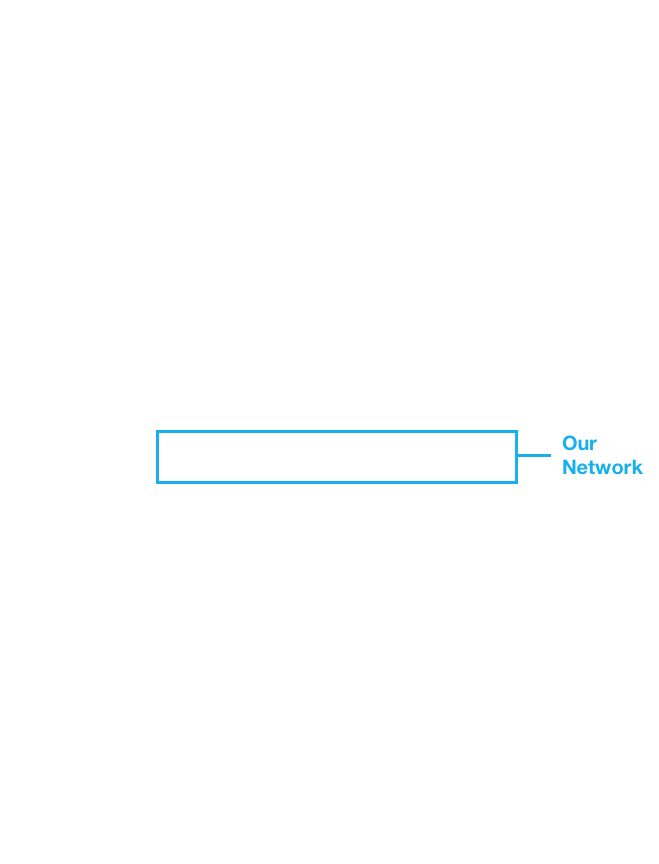
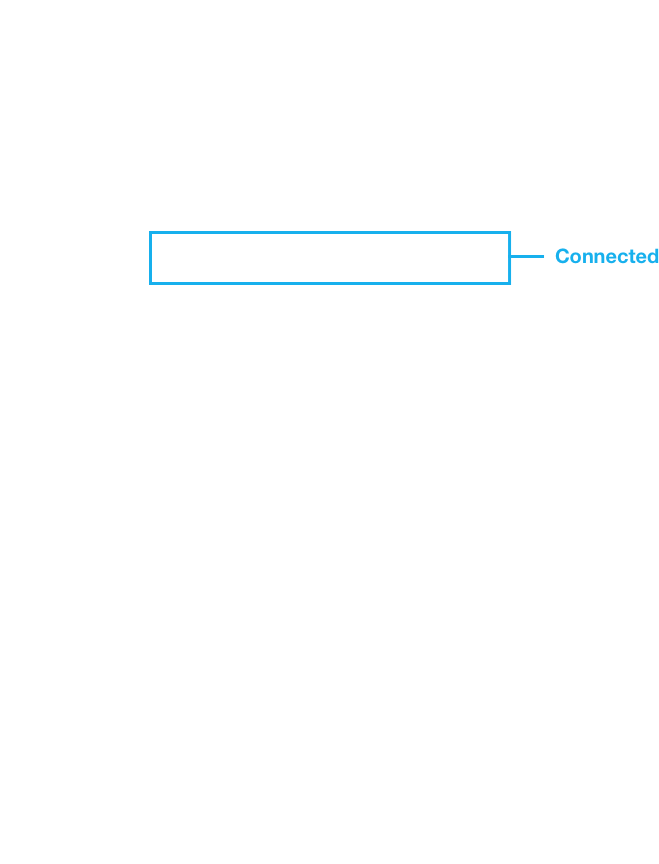
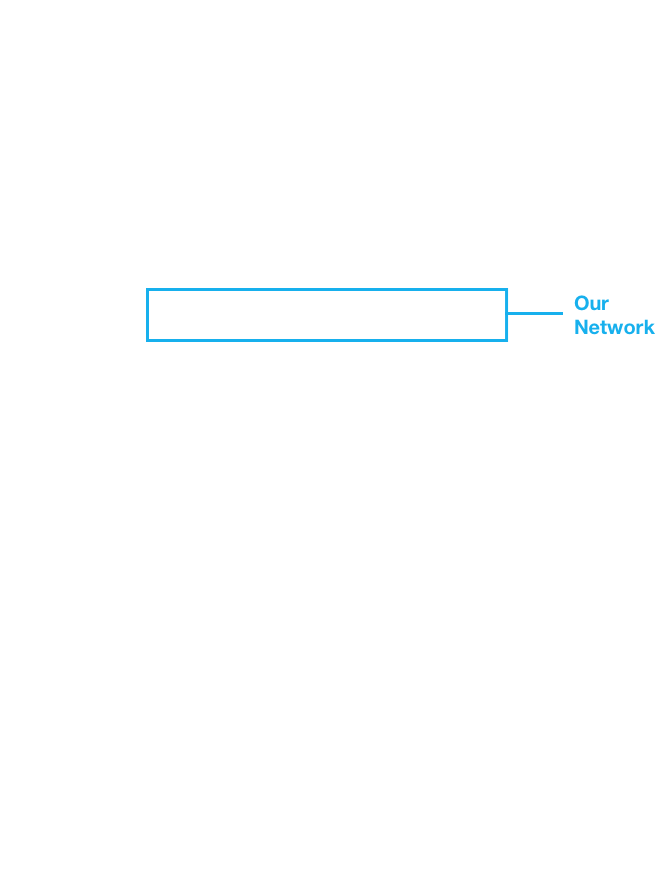
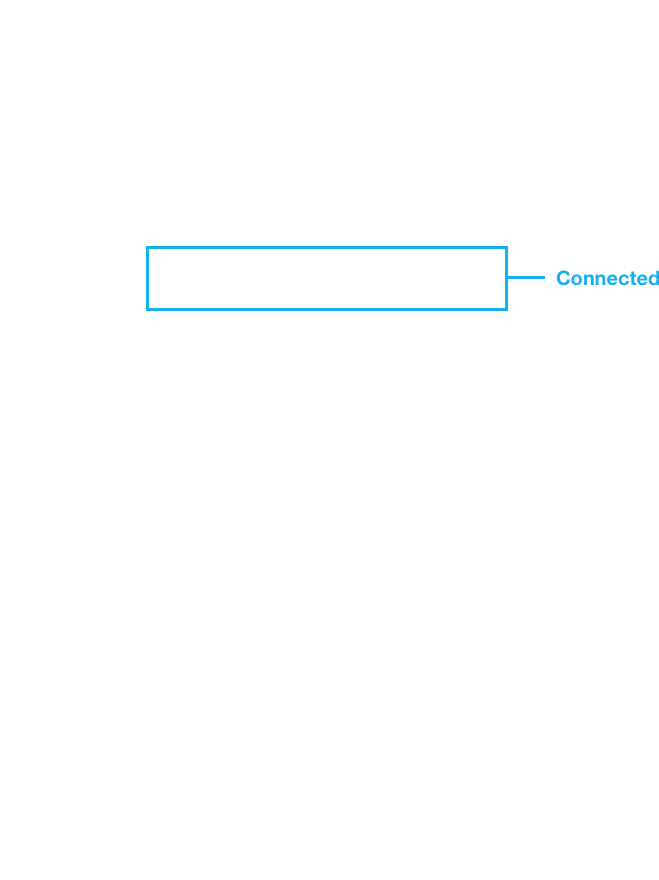
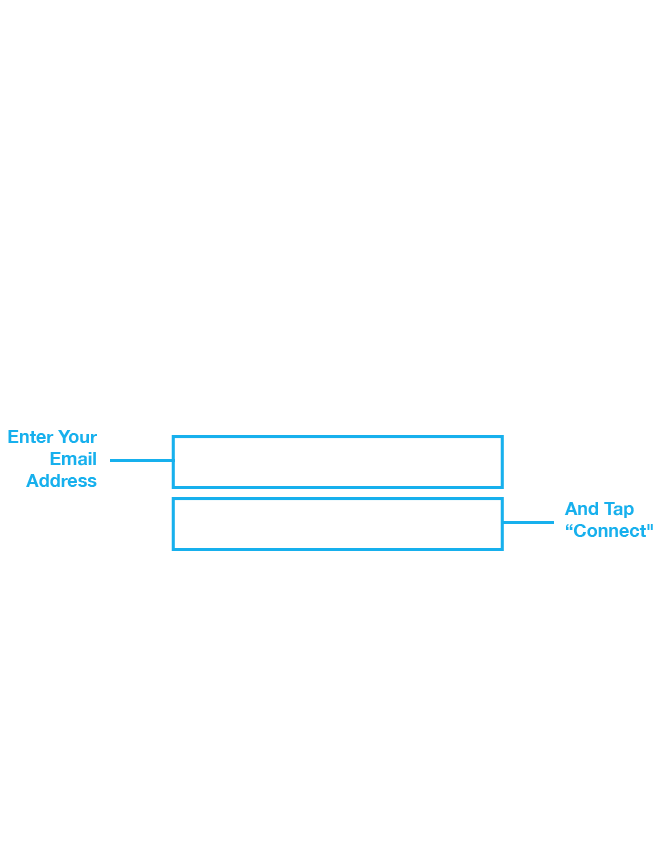
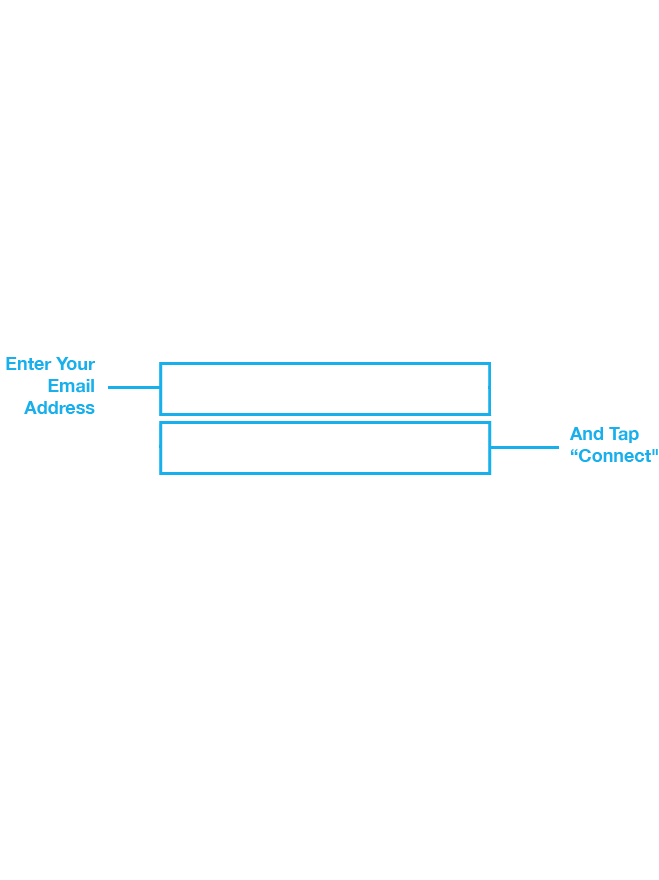
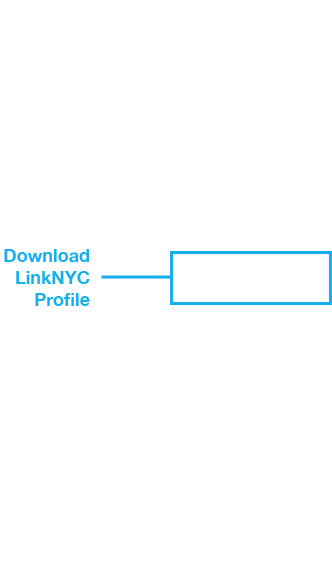
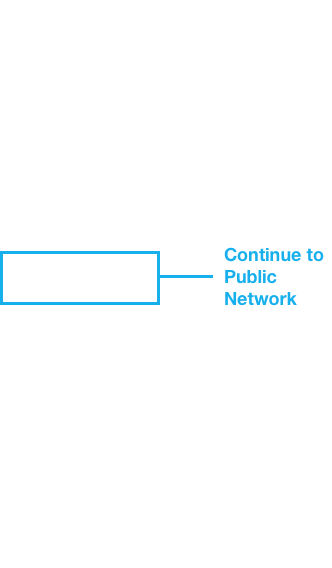
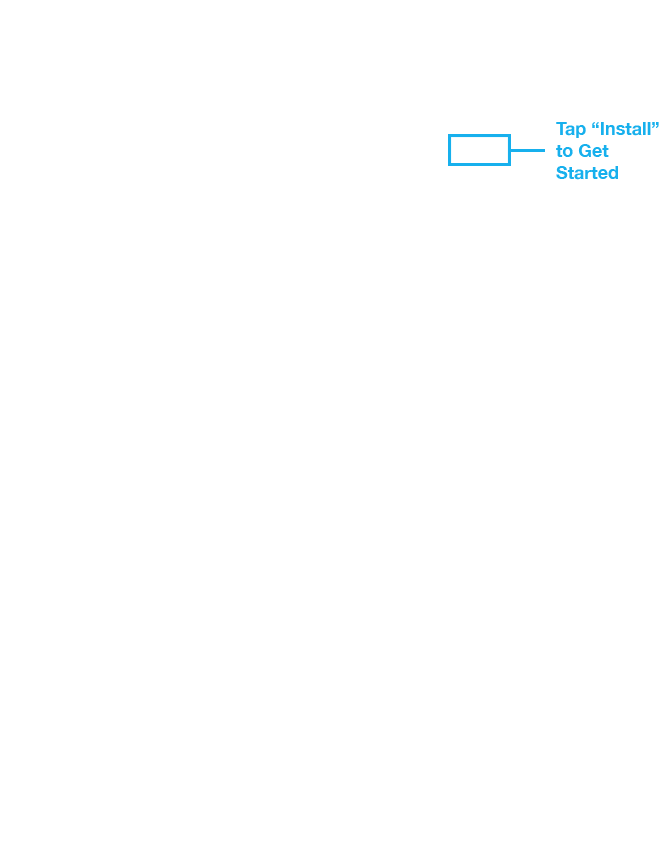
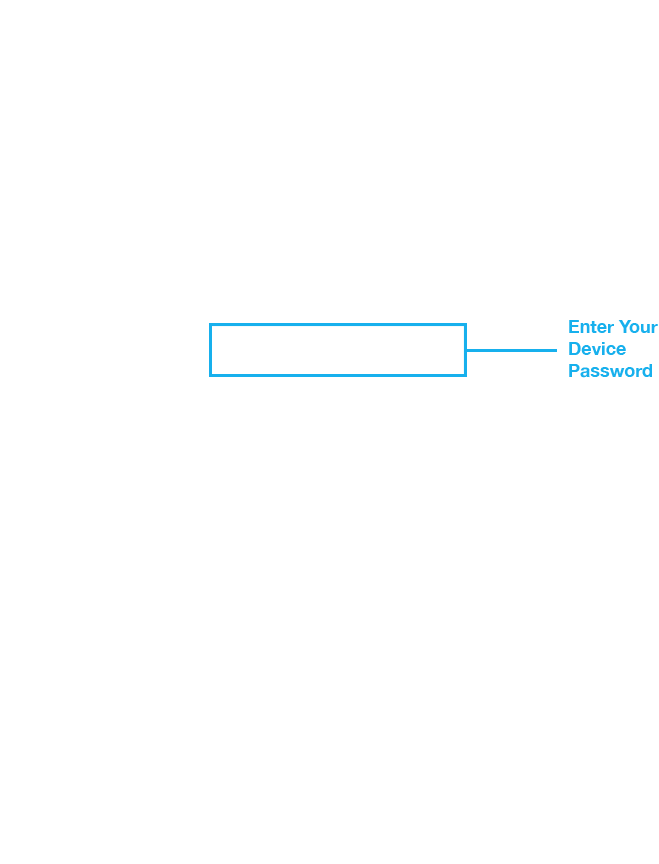
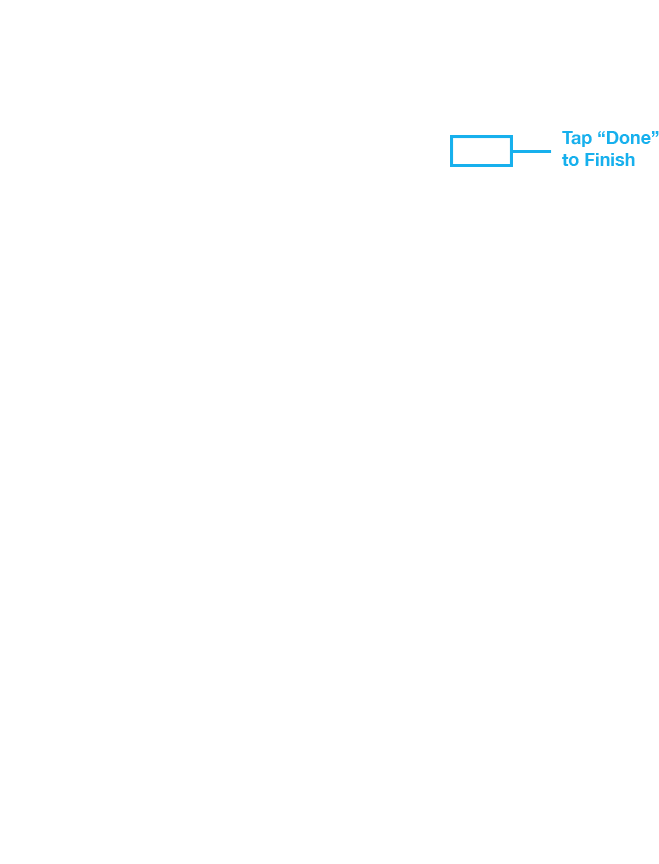
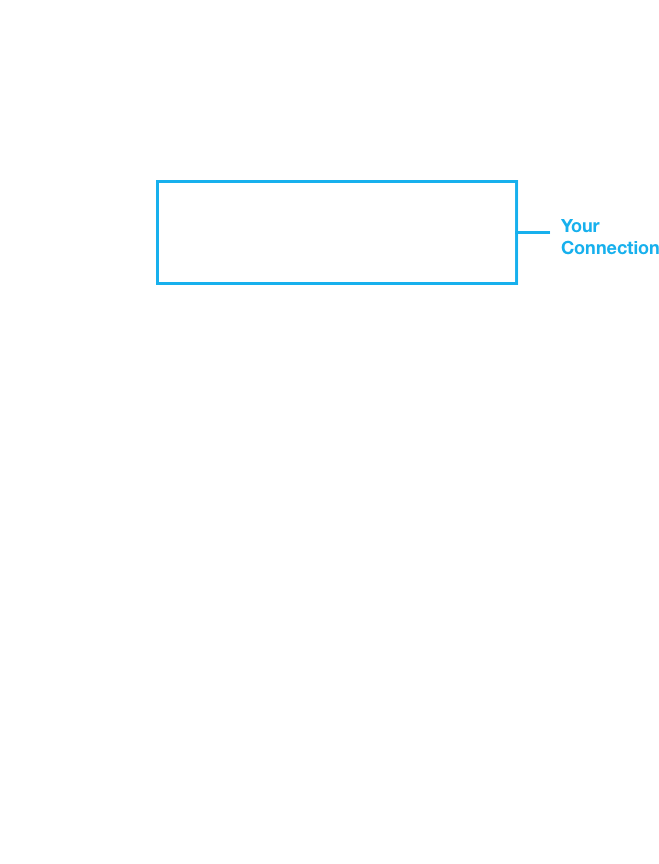
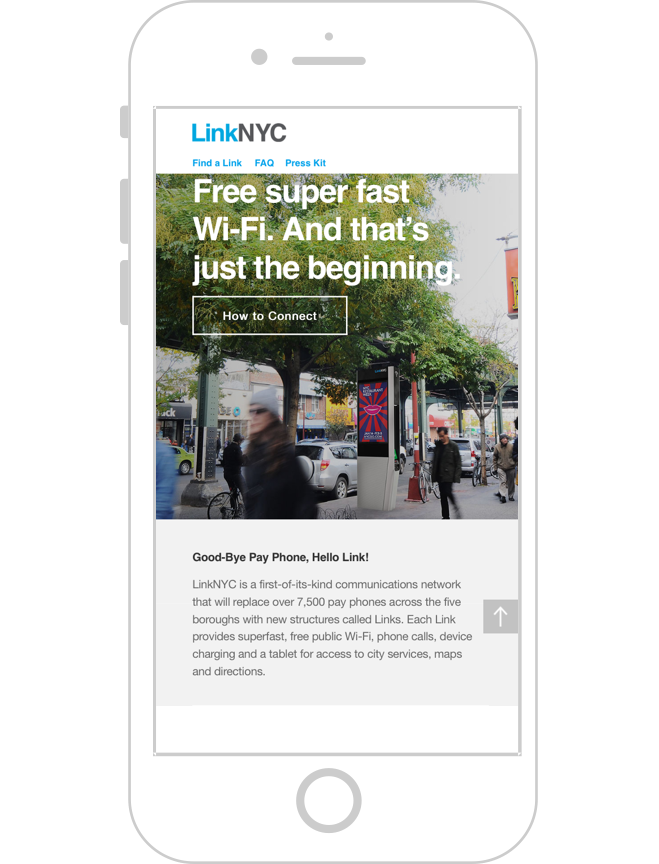
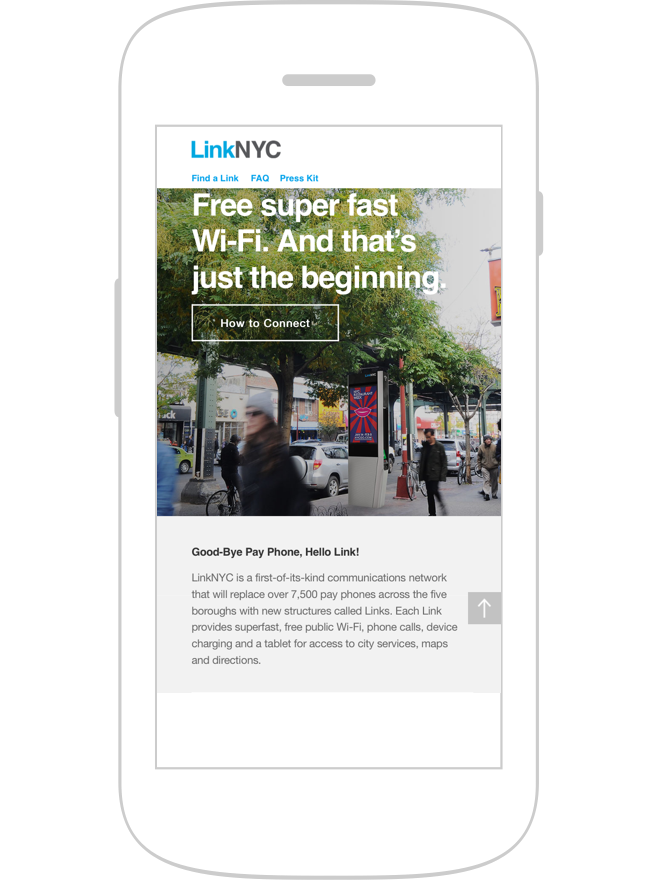

 Back
Back